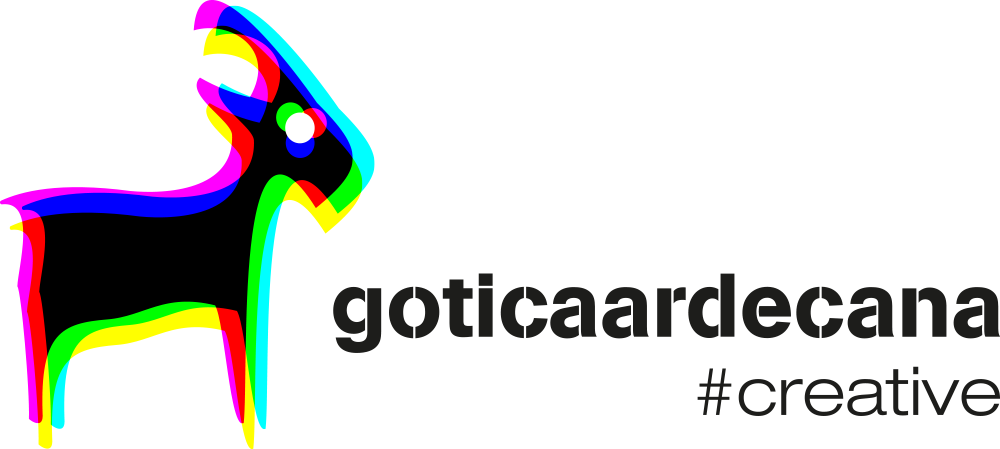Change the look of your website with Thunder’s custom Google Font options. Use the Admin Panel to change the fonts for the default logo, body, header, headings, menus and buttons.
Choose from over 500 Google fonts that have all been included with the theme. Just navigate to the Typography tab in the Theme Option Panel, select your desired font from the dropdowns, see an instant preview of the font you’ve selected and save your options for them to take effect.