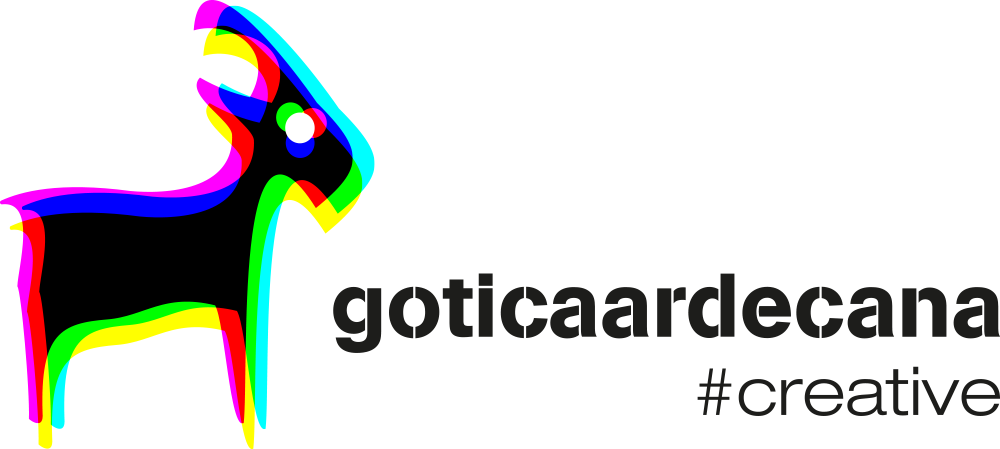Thunder includes support for the WooSidebars plugin so you can add unlimited sidebars to your website. This is an easy way to add custom menus and other widgets to specific posts and pages. In fact, it’s what we used to add a custom menu to all of our Features pages (take a look at the right side of the page).
To use WooSidebars, install and active the plugin. Add new widget area by navigating to Appearance >Widget Areas in the dashboard. Select the posts or page you want to share the same widget area, and select the widgetized are you want to replace. On your Widgets tab you’ll now see your brand new widget area. Add a custom menu, text box, or any other widgets!